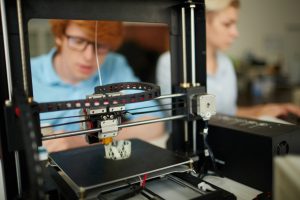Choosing software for your business can be intimidating—there are so many options out there! Add in the marketing buzz from software providers, and it becomes even harder to make a confident decision. The good news is that by first identifying your use cases and envisioning your future state, you’ll be better prepared to choose the right software for your business. The key message here is that successful software selection starts well before the research and evaluation phase. It begins with solid pre-work. Here are some key steps to help you organize that process.
Start with the Why
Before you begin looking at software options, pause and ask yourself what triggered your desire to get new software in the first place. Many business owners start browsing software out of frustration—Common triggers for seeking new software include:
- Having customer or financial data scattered across multiple systems or spreadsheets
- Feeling burned out by repetitive administrative tasks
- Missing sales opportunities due to lack of time or coordination
- Struggling to keep up with customer inquiries or support requests
- Wanting to automate marketing, accounting, or internal processes
Take a moment to write out these frustrations in a simple format: the problem, followed by the word “because.” For example: “Billing is frequently inaccurate because sales data is spread across too many places.” or “Customer inquiries are being missed because we don’t have a centralized system for managing them.” Or even “I am frustrated because our data is in various spreadsheets and is difficult to find”
Doing this gives you a solid foundation for understanding your core challenges and frustrations. This is important, because you won’t feel that you are getting a good Return on Investment ROI if the software you ultimately buy doesn’t address these.
Consider your current workflows and legacy software
How do clients get billed? What happens when your inventory runs low? These are examples of workflows. Workflows involve a combination of actions or events, data, and people. It important to think about them for a couple reasons. First, they can be a source of use cases. Secondly, the process, the people, and the data involved will be directly impacted by whatever software you choose.
Also consider what software you are currently using. Most business use at least a productivity suite like Office 365 and often a basic accounting system. This is referred to as legacy software. Do you want to continue to utilize these? If so, you will want to make note of that so that when it comes time to evaluate software option. You will need to either check if it will integrate into a new system you buy or find an alternative to cover it’s functionality.
Define Your Future State
Once you’ve articulated your challenges and frustrations, think about what the opposite would look like. This vision of your “future state” will help you define the outcomes you’re aiming for. Imagine your business 6 to 12 months after implementing the right software. What’s different? What’s improved?
This future state might look like:
- All billing and customer data is stored in one place, reducing invoicing errors
- Marketing is automated and integrated with our website and social media
- Reports are generated weekly without compiling spreadsheets manually
Draft Use Cases
Now you are ready to draft use cases. Use cases are practical, scenario-based examples of how software will support your work, and they are critical for researching and evaluating software options. Use cases are a combination of your problem and the desired future state (i.e. the problem solved). Example: “I want to automate lead tracking and follow ups so that our sales reps can spend more time selling,” or “As a manager, I want to generate weekly reports without needing to export data into Excel.” Knowing these will help you stay focused during the research phase and make decisions during the evaluation phase. One you have drafted these you will also want to prioritize them. You may notice certain themes or clusters in them as well (marketing or automation for example).
Identify Your Core System
Every business—regardless of industry or size—has a collection of software they use. This is referred to as a tech stack, and it’s usually built around a core software system. A core system can be a legacy system or part of the new software you eventually buy. This is the central platform that contains your most essential data and often dictates which other software tools you need to integrate. For some businesses, this core is an accounting program like QuickBooks. For others, it’s a CRM (customer relationship management system), a property management system, an ecommerce backend, or an inventory tool. If you don’t have one that is totally ok, but you will want to define one before proceeding.
Ask yourself:
- What use cases are my priorities and/or is there any commonality or theme in the use cases you have identified?
- What tasks and functions take the most time, and what are my employees core job duties? (Marketing, Project Management, making widgets, providing customer support, etc.)
- What are the core functions in our industry? (Hosting guests, customer support, etc.)
- What are our most important or largest data sources? (customers, sales, finances)?
Answering this can be very helpful in determining what your core software system should be. If you realize you and your staff do lots of lead generation and marketing, it might a CRM. If you are manufacturing products, it would probably be an ERP. Once you’ve identified your core you now have a priority by which to focus your research and evaluate new software. It is also important when it comes to assessing software integrations and considering future scalability.
Do Your Research
Once you have a clear understanding of your challenges, desired outcomes, use cases, and core system, it’s time to start researching. Tools like ChatGPT are a great place to start. Ask specific, detailed questions that reflect your use cases and priorities such as:
- What’s a good CRM for a small business that integrates with Gmail and QuickBooks?
- Which ecommerce tools work with Square POS and support inventory tracking?
- What software helps manage room bookings and allows for guest room charges?
Use it to generate a shortlist, then validate what you find. Visit software websites, check feature lists, and read customer stories. Platforms like G2, Capterra, and Software Advice offer reviews that highlight both strengths and pain points.
YouTube is also a great tool—search for walkthroughs, tutorials, or user reviews to get a sense of the real user experience.
Ask Others
Don’t make this decision in isolation. Talk to your network—business peers, accountants, IT consultants, or others in your industry. Ask what tools they use and how they’ve worked in practice. You might also benefit from asking things like ‘what was your setup like before you switched to this tool?” or “what was the biggest challenge during implementation?
Compare and Evaluate
At this stage, you’ll probably have a shortlist of software options for your core system. Now it’s time to organize what you’ve learned and make comparisons. A simple table can help. On the left, list your most important needs and use cases. Across the top, list the software options you’re considering. These are your “candidates”
In your comparison, include:
- All your use cases (you may need to combine them slightly along themes or functional groupings).
- Integration compatibility with existing tools
- Pricing structure (monthly, annual, per user, etc.)
- Availability of knowledge base, tutorials, and community forums
- Support options (live chat, email, phone)
- Customization and reporting capability
- The user interface/usability (look for sample walkthroughs on YouTube)
Sample Software Comparison Table
| Software A | Software B | Software C | |
| Automatic response to customer inquiries | Yes | No | Yes |
| Must work with my existing QuickBooks software | Yes | Yes | Yes |
| Should be able to generate sales and inventory reports | No | Yes | Yes |
| Marketing Integrations? | Mailchimp, Hootsuite, Canva | Mailchimp, Hootsuite, SurveyMonkey | Mailchimp, Hootsuite, Canva |
This table is designed to help clarify which platform offers the best overall value—not just in terms of features, but in long-term fit. If you want to take it a step further, you can even assign points to each item to get a more objective, numerical sense of which software best meets your needs.
Core vs Integrations
To get the full functionality you’re looking for, you’ll likely need at least one or two integrations. This is where identifying your core system becomes especially helpful. Ideally, the core system you choose should cover as much of your priority use cases and required functionality as possible. You can then layer on a few strategic integrations to address your other use cases and complete your tech stack. You will also want to consider how either might work with your legacy systems.
For example, if you’ve decided your core system will be a CRM, and you’re currently using a legacy accounting system, then integration compatibility could be a key deciding factor. One CRM might offer a more seamless connection to your accounting software, or perhaps it has a more robust integration ecosystem—helping you scale as your needs evolve.
Conversely, if you’re struggling to find a platform that meets most of your critical use cases, you may want to re-evaluate what your core system should be. Revisit your core business functions and workflows. Where are you and your team spending the most time? What tasks or data flows are most essential to your operations?
Pricing
Do extra research on pricing and take especially note of the following:
- Pricing tends to come in USD so you will want to account for the exchange rate
- Pricing is often discounted based on paying for a full year of subscription upfront
- MOST software is priced by a per user/per seat per month basis
- Software often comes in tiers so make sure the functionality you want is in the pricing tier you are expecting
- Software pricing can also depend on how much data you are storing in the system. For example, a lot of marketing software charges you by the number of contacts or emails you store via their software
Don’t Forget About Implementation
Even the best software won’t work if it’s poorly implemented. Businesses frequently underestimate or undervalue the time, effort, and financial resources it takes to successfully adopt software, and this often ends in frustration. Ask yourself, who will be setting it up? Will you need to migrate old data and if so, who will be doing that? How much training will be required for your team to successfully adapt to the new software?
Some vendors offer onboarding support or paid setup services, which can be worth the investment to avoid delays or frustration. You should also allot at least some staff time to help with set up and training. Regardless of what implementation approach you take, factor time and budget for this. You might also want to consider who on your team will “own” the software—i.e. managing users, training new staff, troubleshooting issues, and so forth.
Test Before You Commit
Where possible, get a demo or free trial of the software. Use this time to simulate real tasks based on your use cases. Don’t just click around—test it by assigning tasks, creating invoices, or managing leads. Arrange for a demo and ask specific scenario-based questions, such as “Can this tool automatically sync customer data with QuickBooks? How do I generate a report showing sales by region over the past quarter?”
If the salesperson dodges your questions or gives vague answers, that can be a red flag. If your questions are too technical, a good salesperson will speak with their technical team and get back to you with an answer. How a company behaves during the sales process can be very indicative of how they are going to treat you once you are client.
Get Help if You Need It
If the decision is complex or you’re worried about making the wrong call, consider bringing in a consultant or advisor. Even a few hours with someone who understands software selection and implementation can save you weeks of effort and thousands of dollars. The Innovation Centre has staff expertise in software selection, implementation and integration. We can also help connect you to related funding.
Final Thoughts
Ultimately, choosing software for your business isn’t about buying the tool with the flashiest dashboard or biggest feature list. It’s about finding a tool that fits your business needs, solves your problems, and supports your long-term goals. Good software should deliver measurable value and ROI. By doing the proper work ahead of time, you will greatly increase your chances of choosing the right software for your business.